Features:
These are the features currently supported in Census2Ged:
- Works with the 1900 US census (and in the next update it will work with all censuses from 1850-1940)
- Conforms to gedcom 5.5 Standards
- Preserves relationships between heads of the family, wives, and their children
- Records first and last names in correct fields
- Records Race and sex
- Records birth month and birth year
- Records approximate year married
- Records how many children they have living and how many are dead
- Records year of immigration and naturalization information
- Records Occupation
- Records Literacy information
- Records Property information
It does not yet support linking stepchildren, parents of heads, or other non-standard relationships.
A completed individual file looks like this:
And the resulting family for this individual looks like this:
Notice how both the husband and wife have the same surname. This is something I will have to fix in future updates.
To use the program simply navigate to where you downloaded the program to and click 'Ged2Census1900.exe' You will be lead to a screen that looks like this:
Simply enter the name for your file and click ok. You will then be able to choose the 1900 census csv to make a gedcom out of. Nothing will pop up to say its done (i'll probably fix that in the future) but you will find your final gedcom in the same folder as Ged2Census.exe. You can then import it into your genealogy program of choice.
If you find this tool useful then I certainly would not mind if you donate a few dollars to my paypal account. It motivates me to keep developing more tools and since I will be starting college in 2019 I will need every dollar I can get!

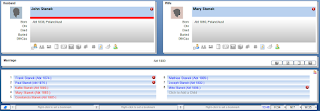

Looks very interesting. Will it work on a MAC?
ReplyDeleteThank you! I don't have a mac to test it on but I don't believe that there is any reason it shouldn't.
DeleteThanks for generously sharing your software with us!
ReplyDeleteBtw, you mention in your post that you developed this to link your ancestors’ neighbours via census events. Did you know that in Heredis, you can link neighbours, sponsors, witnesses, directly to your ancestors? I wish more software allowed this feature! You app is a great workaround for those not using Heredis.
Thanks for commenting and I actually hadn't heard of Heredis! although Legacy Family Tree, the software I use, has an option just like that where you can choose roles (such as 'neighbor') for people on shared events. That's part of the reason I wanted to make this, it creates all the profiles for me with all the information and I can just link them to the main family member. Its pretty fun, you start to see the same people appearing again and again and eventually you find out they were (distant) relatives as well and probably friends.
DeleteAwesome, I didn't realize Legacy had this feature. That's really useful for cluster research.
DeleteGreat program! Use it every day
ReplyDeleteKeep doing that, good things will come of it.
DeleteI love this idea, Renee! Do you have a "donate" button?
ReplyDeleteThanks I'm glad to hear it! And I just now added one to the sidebar.
Delete