There are 2 main options for tracking twins in Legacy Family Tree. The first is by marking their 'child status' as a twin. I will show the steps for this using my great grandmother, Lillian Penas, and her twin sister, Helen Penas.
First, navigate to the "family view" of the person you wish to mark as a twin.
 |
| The family view for Lillian Penas |
 |
| The Parents Icon |
 |
| Options Screen |
At the bottom of this screen you can see the option for 'child status'. Clicking on the arrow next to this option will produce a new screen with different status options. The defaults for these statuses are 'Twin' and 'Stillborn' however it is possible to add more custom statuses to this list. Say for instance you have triplets in your tree, you can add in a new status defined as 'triplet'.
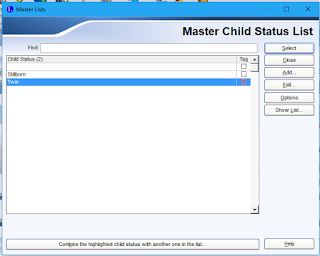 |
| The list of possible child statuses |
To add this status to the twin simply check the box to the right of the twin and click 'select'. You must repeat these for the other twin since Legacy does not do this automatically.
Retrieving a list of all the twins in your tree is fairly simple once you have chosen the appropriate child statuses. Simply navigate to the Master Child Status List for a twin again and click 'show list.' this returns a nice list of all the marked twins in your tree along with additional options such as 'edit person' and 'create search list'.
This brings us to the second way we can track twins in Legacy. Legacy 9 introduced a new feature that allows you to add hashtags to profiles. We can easily search all the twins by tagging all the profiles we have marked as twins with a hashtag. To do this click on the aforementioned 'create search list' button. The resulting list it creates will look something like this:
 |
| Search list of all Twins I have marked in the tree |
We can add a 'twin' hashtag to everyone in this search list by clicking the 'Options' button at the bottom of the window, then clicking 'Add Hashtag to everyone in list'. Add a new 'Twin' hashtag and click 'Assign'.
 |
| The select hashtags window |
And that's all! you have now successfully identified the twins in your tree using two different methods.
Do twins run in your family? Let me know in the comments!

Once the twins have been Selected as a Twin, how can one get this selection to show up for instance in a Descendat Reports or any other Report?
ReplyDeleteFinally found information on how to show Child Status in reports. It will be the same for "Cause of death" or "Child-parent relationship" or any of the other options to INCLUDE.
DeleteAfter doing the first part mentioned above;
Go to Report, like a Decendant Report, then select Report Options,
in the "Include" tab click on the check box for "Child Status".
When the report is created the "Chid Status" of Twin or any others like Stillborn, Triplet, etc. if used in the list, these will be displayed at the end of the person informations in the lineage.
Here are two examples shown below:
9 M viii. Joseph Bennett Bradford [34924] was born on 14 Nov 1738 in , Prince William, Virginia, United States
and died on 30 Jul 1828 in Burke City, , North Carolina, United States at age 89. (Twin)
10 M ix. Benjamin Bradford [34991] was born on 14 Nov 1738 in , Prince William, Virginia, United States.(Twin)
Thanks for sharing your solution! I suspect others will find this helpful as well for their own reports.
Delete