 |
| Old Fulton New York Postcards homepage |
This post will be divided into the following sections:
- A Bit About the Site
- How to Use the Website
- Navigating to the Actual Site
- Breakdown of the Actual Site
- The Weird/Useless Things
- The Weird Joker Man
- Picture That's Actually a Button
- Scrolling Notification Widget
- The Original Web Crawler
- Useful Things
- The Web Chat Section
- Logging in to Chat
- Viewing and Sending Text Messages
- Video Chatting
- Subscribing to Emails
- Navigating the Newspapers
- Browsing the Newspapers
- Searching the Newspapers With Google
- Things I've Decided to Add Since Initially Making This Post
- Alternative Interface For Search Engine
1. A Bit About the Site
Before we get into how to use the site, I want to take a look at the entities behind this site. Or rather, entity, because, that's right, it's a single person. That person is Thomas M. Tryniski. From what I gather, he collects microfilm, sends it to scanning companies, and posts it. He pays all fees necessary himself as a service to others. This has resulted in the digitization of over 41,433,000 Newspapers, all of which you can view free of charge, not to mention the fact that there are no ads.
That being said, there are some things you can do to help the site. Taken directly from the Fulton County Postcards FAQ page you can:
- Donate your working used hard drives
- Send donations via PayPal
- Send Donations via mail
If you have a bit of trouble finding the FAQ page, You will find it at the top of the screen on the nav bar.
Now let's talk a bit about Thomas M. Tryniski himself. This man managed to single-handedly beat the Library of Congress in digitizing newspapers (the library of Congress has only a measly 5 million newspaper pages digitized while Tryniski has over 22 million). If you want to know more about him and his incredible Newspaper digitization operation, check out this video (it's well worth a watch):
He also has a different philosophy on interfaces from most. He believes that it doesn't matter what he puts on the interface because once you get to the actual newspapers, the interface is irrelevant. I can't say that I agree, as this interface 100% interferes with usability, but then again the site is so iconic and hilariously weird looking that somehow I don't really care. Anyways, on to the main event...
2. How to Use the Website
Navigating to the Actual Site
This is the easiest part. First, go to http://www.fultonhistory.com/
You will be met with a screen of a postcard with a fish flying around on it. It also plays some music. Don't question it, just click the enter button.
 |
| Main Entry Screen |
You will then be greeted by a page that looks like this:
 |
| The Important Entry Screen |
3. Breakdown of the Main Screen
Now that's a pretty busy page, let's look at everything on it.
The Weird/Useless Things
Let's get these out of the way. Feel free to skip if you aren't interested
The Weird Joker Man
Now I'm not sure what this is but I'll try to describe as best I can. It's a man-ish translucent creature dressed in green and pink and carrying balloons with crazy eyes and stitched mouths. He has pink devil horns and stars over his eyes. One balloon says "Made in Fulton NY" and the other says "Fish Dinner at Muskies". If you are still not sure what I am referring to, here is a picture:
Anyways to move him just click, hold, and drag him off to the side of the screen.
 |
| Weird Man |
Picture That's Actually a Button
On the left section of the page, you can see a picture that looks something like this:
 |
| Picture that's Actually a Button |
If you click it, it brings you here:
 |
| The 'Meet my Family' screen |
This is actually just a bunch of pictures of Tryniski that he photoshopped into old attire. The picture appears to be in front of his server room, a gazebo on his porch.
If you scroll down more you see another animated fish and a note that notifies you that this is just a placeholder section.
 |
| The Animated Fish |
Anyways, from what I can tell there is no way to get back to the main search screen from this one, so just hit your browser's back button.
Scrolling Notification Widget
This is in the same side section as the picture that's actually a button. This isn't necessarily useless, but it's not really necessary for using the site which is why I put it here. It's basically a scrolling notification widget that displays various site information. It looks like this:
 |
| Scrolling Notification Widget |
I won't write out everything it contains, but if you are interested you can check it out on the site.
The Original Web Crawler
This is just one of those things that make this site unique, or at least that's what I tell myself. Its a picture of Tryniski's face with a third eye and a bunch of legs sticking out of the sides. The legs are each attached to a circle with the word "Nike" on it. It crawls around its box while the head spins around.
 |
| The Original Web Crawler |
Useful Things
Well now that that's over with, let's get to the useful parts of the website.
The Web Chat Section
I call this a section because while its main feature is a web chat, not everything in it is, in fact, a web chat. Here is a screenshot of everything inside:
 |
| Web Chat Section |
Logging in to Chat
This is fairly straightforward. To log in, simply type your name in the login box and press 'login' like so (also note the 'page me' button. Clicking this appears to do:
You should now see yourself in the userlist to the side:
 |
| Userlist |
Viewing and Sending Text Messages
This is the box you use for viewing and sending text messages:
 |
| Text Chat |
Chat history is never deleted and you can scroll back to the very beginning of the messages if you want to. Its mostly confused users asking for help.
To change your text color, click the small white box in the bottom right corner of the text entry field.
 |
| Choosing chat color |
You can also private message other users (kind of). To demonstrate this I logged in twice, once as Renee and once as Renee2. Then simply click the person's name you want to invite to a private chat and click invite.
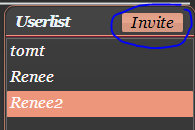 |
| Invite User |
The other user will receive a notification that they were invited to a private chat that looks like this:
 |
| Asking to join the private chat |
If both people accept then they can go to the private chat by logging out and logging back in again. The private chat is buggy and it isn't private. After testing it, I returned to see my messages under the username --Lurker--. Here is the subsequent chat log after leaving private chat with myself:
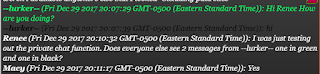 |
| The public chat log. Green and black were private messages. |
Video Chatting
You might have noticed I specifically specified 'text' chats in the section above. That's because there is also video chat. Why anyone would use this is beyond me but I figured I'd include it anyway. Its worth noting that I didn't actually test it because there are always quite a few other users online. Anyways, to video chat click the "start" button on any one of these three boxes, then click 'allow the website to use your camera and microphone'.
 |
| Video Chat Boxes |
Subscribing to Emails
That's right, you can also subscribe to the websites email list. I am not entirely sure what people on the email list receive, but my guess is its notifications about major updates. To that click the 'subscribe to email box' here:
| Subscribe to Emails |
The button next to it labeled "Page 2 Old Photos and Documents" is the button you click on to view the whole site's file system. More on that later.
4. Navigating the Newspapers
This is the part we've all been waiting for. How to actually use the newspapers on the site.
Browsing the Newspapers
Remember that button that said "Page 2 Old Photos and Documents"? Click it. You will be brought to a folder system that looks something like this:
 |
| Folder system |
The basic setup of this system is:
- A top bar that tells you the name of the folder you are currently in
- Navigational arrows to flip between pages of folders.
The majority of info in this top folder pertains to just Fulton, New York. Clicking on the folder labeled "Historical Newspapers United States and Canada" will bring you to the sites main attraction, lots and lots of historical newspapers from across the USA and Canada.You can click through folders to your heart's content until you reach the pages of pdfs. Each page of a newspaper is represented by a pdf. Simply click to view.
Searching the Newspapers With Google
Browsing through tons of folders is a bit difficult. That's why the website has a search function. However, I really dislike the search function. Even when I use the boolean search its hard to find what I want quickly. That's why I am going to show you how to search the site using just google.
To search just Fulton History using google, type in the search bar:
site:http://www.fultonhistory.com/ (search terms here)
Say for instance I wanted to search for "Charles Smith Indian Orchard". Charles Smith is one of my ancestors who lived in Indian Orchard Pennsylvania. If I search Fulton History alone for this, I get these as my search results:
 |
| Search Results from Fulton History |
Now I will perform the same search using google:
 |
| Searching Google |
Every single one of these results is my Charles Smith. The ones that came after were mostly him and his family as well. That's a pretty big difference.
5. Things I've Decided to Add Since Initially Making This Post
Alternative Interface For Search Engine
When I posted this guide to Reddit, I was notified of another alternative way to search. Apparently, somebody made a whole alternative interface for searching Fulton History. I haven't used it much as of now but it definitely looks nicer and easier to use! the website is FultonSearch.org

Renee. I’ve used this site for years and even written about it in my own blog. You've pointed out several things I was not aware of, especially using Google to search. I can’t thank you enough.
ReplyDeleteNo problem and I'm glad you found it useful!
DeleteAmazing content. Keep it up!
ReplyDeleteI will!
DeleteI keep getting a server error 404, both when I click on the folder "Newspapers" as well as when I search via Google. Don't understand what the problem is. Maybe he's working on the site today.
ReplyDeleteI think it might have something to do with the Flash settings, but I don't know what to do.
DeleteAre you still getting the problem? Just tried it and it works fine for me still. If you are, what browser are you using? I am using chrome, I know Internet Explorer isn't always good at handling things. Also look up how to update your browser, sometimes older versions can't handle things properly.
DeleteIf I click on the title of the newspaper in the paper column, I receive the 404 error. However, if I click on the "Direct Link" option or "Highlighted" option, the page comes up just fine.
DeleteYeah I get the same problem with the searching site. Then again, you can just navigate to the newspaper with the browse option if you'd like to from the actual site. I think its probably because the owner of Fulton changes the links sometimes, and while the actual page links were updated the whole newspaper ones were not.
DeleteRenee, the Google tip is very timely. I heartily dislike Fulton's interface, so Google is the way I'm gonna go. Thank you! And happy new year.
ReplyDeleteThe interface is pretty funny, but definitely impedes actually using the site haha. Glad I helped!
DeleteThanks so much for this useful information! I have a long love/hate relationship with Old Fulton New York Post Cards . . .
ReplyDeleteLove/hate is definitely a good way to describe it, haha.
DeleteElise, you're a Wormuth, my grandmother was a Wormuth.
DeleteOne of my favorite sites, even with its oddities!
ReplyDeleteJudy Sheldon
I definitely have found some gems there myself!
DeleteThank you thank you thank you for this! I've used this site as a "trick site" when teaching my students how to assess websites - I can only give it to my more savvy students. It's a perfect example of what I try to teach them about old hokey-looking sites with weird animations and midi music (if your computer can still play it) that must have been designed by computer geeks at the dawn of the Internet. The kicker is, in this case the content is unmatched, even by Library of Congress as you point out! And, I agree 100% - the search engine is AWFUL, even for experienced searchers, never mind kids raised on Google. So thanks especially for those tips on alternate search methods. Keep up the good work!
ReplyDeleteGlad I could help! I have used the google single site search many times when trying to navigate awful genweb and related sites as well.
DeleteI use the Old Fulton Postcards site a lot and have even done boolean searching there which gets much better results but requires that you do a lot of alternative searches. The Link to the alternate site is very helpful. Thank you.
ReplyDeleteGlad you found the guide useful!
DeleteRenee you are a gift from the heavens!
ReplyDeleteGlad you enjoyed my post!
DeleteJust someone who wants to interject a possible issue with using google Search of this sites content, Google at best only indexes around 4 to 15 percent of this sites content..... and will only return the same percent of data on that number...... Tom Tryniski
ReplyDeleteThanks for the heads up!
DeleteOld Fulton is a definitely a go-to site for my New York research. I cannot access it anymore, has something changed? It just won't load in my browser (chrome). Thanks in advance for any comments. JK
ReplyDeleteIt definitely is one of the best! I just checked and I am having the exact same issue at the moment. The site will on occasion lose connection/lose functionality, but it's always temporary. I'd just check back tomorrow and see if it works again.
DeleteI've been away from tom Tryniski's website since the end of December 2017. Now when I access it, the homepage looks entirely different, without the goofy clown and the discussion group. Has the wenbsite been revamped or is it because I am using a new computer now that doesn't run Adobe Flash?
ReplyDeleteYep, it's because of some issue with your adobe flash. If you want you can download flash again from here: https://get.adobe.com/flashplayer/ If that doesn't fix it let me know and I'll walk you through an alternate solution!
DeleteRenee, I have the same issue with the homepage is different. It is missing the Web Crawler; the line with "next, prev, etc"; "the picture that is actually a button" ??? I don't know what I did or what I should do. I tried reloading Flash. Google Chrome is up-to-date. What do you suggest?
DeleteThanks Pam
Sorry Renee, I guess I really don't know what I am doing. I never got into a Blog group. So, I am entering this again since I have no idea it the above went through. Renee, I have the same issue with the homepage is different. It is missing the Web Crawler; the line with "next, prev, etc"; "the picture that is actually a button" ??? I don't know what I did or what I should do. I tried reloading Flash. Google Chrome is up-to-date. What do you suggest?
DeleteThanks Pam
I tried the google search and got no results
ReplyDeleteMe too. Anyone have any suggestions? I know the content is there, because I painstakingly went through the newspaper folders to find it.
DeleteWow! Just found this blog post, and it's super helpful. WHile the Fulton site is an absolute treasure trove for researchers, the search engine can drive one to drink. I'll try the Google search method, but the link to the alternate method you mention at the end is broken..... : (
ReplyDelete