 |
| Image source |
So you just found that you have Czech ancestors, you even narrowed down the specific location of those ancestors to Southern Bohemia, the region covered by the Třeboň Regional Archives. What now? Note that this guide will only cover the basics of using the archives and navigating the records, it won't deal with techniques for reading the Czech language or for finding people when nothing else is working.
At first glance the archives are confusing. Its different from any other archive website I personally had used before. With no exposure to the Czech language prior to gazing upon the archives it felt pretty overwhelming. However, it wasn't long before I realized how wonderful the whole website is. A significant portion of Czech records have been digitized and, luckily for me (and hopefully for you as well), of all the digitized archives the Třeboň is considered one of the most organized. These tips will hopefully help you to use them as effectively as possible.
1. Set Your Language
 |
| The Language Selection Options |
When you first start out, the language of the archives will most likely be Czech. Unless you are fluent in Czech (and if you are like me, you are quite the opposite) you can simply click the language icon in the top right-hand corner of the screen and select either English or German.
2. Use Chrome to Translate Stray Pages
Despite the fact that there is an option to translate to English, it doesn't translate every page in the archives properly. an example of this is the "Parish Register" page. Despite the fact I have it set to English, it displays the content of the page in Czech. Luckily, Chrome has an option that allows you to remedy this. Simply click the little book-like icon on the right side of the address bar, select options, and change the language to Czech (for some reason it seems to think a lot of the pages are in a language called 'Western Frisian'). Finally, click 'Translate'.
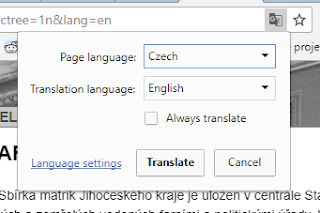 |
| Add caption |
3. Make An Account
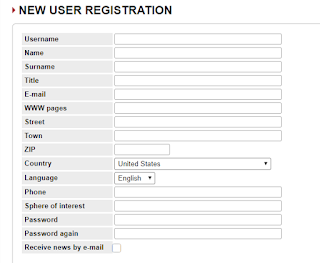 |
| Register a Free Account |
You can make yourself an account here. Now is this absolutely required? Not at all, in fact you can use the website just fine without one. The whole website is free. The registration form asks for a lot of information, but I have never have had a problem with them sending unwanted things. Occasionally I get emails about the new archive updates, but if I wanted to I could turn these off in the user settings.
So why have a user account? It gives you features that will help you remember where you left off. For instance, when you log in, you have a checkbox that you can select "restore position after login". That means that when you are leafing through archive books and suddenly have to x out and fulfill your outside obligations, you can continue leafing through exactly where you left off.
 |
| Restore Position After Login Option |
In addition to this, you will have more option in your top bar. A normal top bar looks like this:
| Normal Top Bar |
| Signed in User Top Bar |
4. Quickly Find and Use the Records For Your Parish
Everything you need will be under the "Folder Tree" tab. Just click it, then click parish registers, and select the religion of your family. My family was Roman Catholic, so I select "Roman Catholic". |
| Selecting the Roman Catholic Church |
 |
| Pištín Parish Page |
 |
| The records of the Pištín archive |
- Book
- This tells what information is contained in the recordset. B stands for Births, M stands for Marriages, and D stands for Deaths.
- Time Extent
- The time frame covered by the records
- Records of
- These are the specific localities covered in the records.
- Notes
- These are notes made by other users. I always recommend clicking on them as they sometimes contain useful information about the structure of the recordset. More on that later.
So now to use the records, simply click on the one you want. You will then be navigated to the view tab. You can go back to the folder you were in simply by clicking the "Folder Tree" tab again. Using this you can switch back and forth between the folder and the viewing tab.
5. Finding the Correct Locality in the Books
This is the part that confused me the most when I first started. I had thought that all the records for each locality in the parish were organized in chronological order, front to back. While the entries are in chronological order, they are not all grouped together. Take, for example, the record book for births in the Parish of Pištín between the years 1784–1816. If I look at the description of this book, I see that it contains records for the following localities:- Břehov
- Čejkovice
- Češnovice
- Dehtáře
- Pašice
- Pištín
- Plástovice
- Zálužice
- Zliv
The book divides the records up by each of these specific localities. So there is a section for all the Břehov births between 1784–1816 and a separate section for all the Čejkovice births between 1784–1816. Now how do you tell which section you are in?
In this particular record book, it is written in the top right-hand corner. This image shows "Břehov" as the locality.
 |
| Břehov Locality |
To find the locality you needed you would essentially leaf through the book until you found the correct locality. However, if you are lucky, someone will have already done the work for you. That takes me back to the importance of notes. When I navigate to the notes of this record book I see this note by a user:
 |
| A user note shows the pages of all the villages in the book |
I now know where all the records for each of the localities are located because of this other nice users note, which, as I'm sure you can imagine, saves quite a bit of time. If worst comes to worst though, there is always the leafing through strategy.
Conclusions
And that's it! Hopefully, this helped out someone else out there struggling to make sense of the Třeboň Regional Archives. And for any more experienced users reading this, I would be more than happy to hear your suggestions and tricks, as I still have much to learn myself!
No comments:
Post a Comment